VPS Free 2017 | Hướng dẫn đăng ký và trải nghiệm VPS miễn phí 30 ngày (free 30 days)
[symple_box style="boxnotice"]
Cảm ơn các bạn đã truy cập vào blog của tôi. Nếu bạn thấy bài viết có ích vui lòng chia sẻ bài viết và theo dõi tôi trên [symple_button url="https://www.youtube.com/channel/UCJB2jG6dADUA9NT25bjsxeQ" color="red" button_target="_self" btnrel="nofollow"]youtube[/symple_button]. Cảm ơn tất cả!
Thank you for visiting my blog. If you find this article useful, please share the article and follow me on [symple_button url="https://www.youtube.com/channel/UCJB2jG6dADUA9NT25bjsxeQ" color="red" button_target="_self" btnrel="nofollow"]youtube[/symple_button] . Thank for all!
[/symple_box]
Chào các pro của tôi! - Hello pro!
Hôm nay mình lại giới thiệu đến các bạn một trang tạo VPS mới hoàn toàn miễn phí và có yêu cầu paypal đã xác minh. Dưới đay là thông số của VPS.
Các bước tiến hành - Steps
Điền địa chỉ email của bạn vào - Input my email and submit
Sau đó, điền tên và mật khẩu của bạn - Next, input name and password
[caption id="" align="aligncenter" width="659"]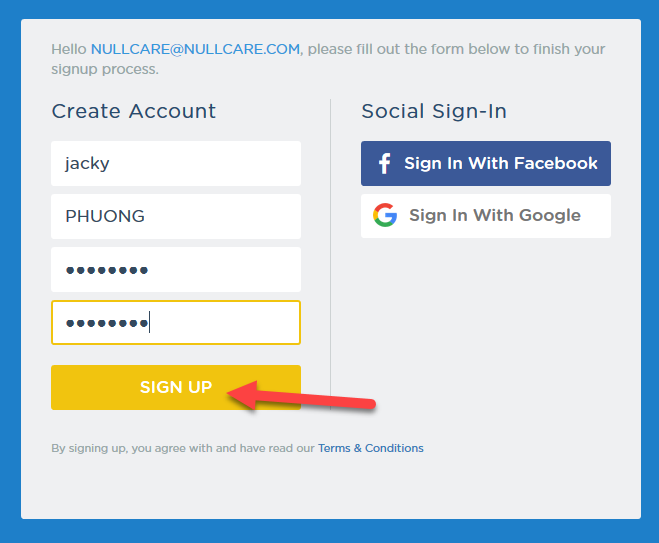 VPS Free 2017 | Hướng dẫn đăng ký và trải nghiệm VPS miễn phí 30 ngày (free 30 days)[/caption]
VPS Free 2017 | Hướng dẫn đăng ký và trải nghiệm VPS miễn phí 30 ngày (free 30 days)[/caption]
[caption id="" align="aligncenter" width="574"]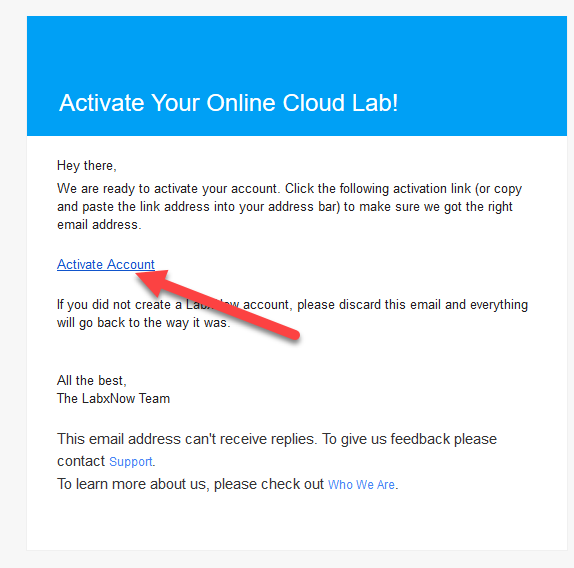 VPS Free 2017 | Hướng dẫn đăng ký và trải nghiệm VPS miễn phí 30 ngày (free 30 days)[/caption]
VPS Free 2017 | Hướng dẫn đăng ký và trải nghiệm VPS miễn phí 30 ngày (free 30 days)[/caption]
Mở email và kích hoạt tài khoản - Check email and click Activate Account
[caption id="" align="aligncenter" width="497"] VPS Free 2017 | Hướng dẫn đăng ký và trải nghiệm VPS miễn phí 30 ngày (free 30 days)[/caption]
VPS Free 2017 | Hướng dẫn đăng ký và trải nghiệm VPS miễn phí 30 ngày (free 30 days)[/caption]
[caption id="" align="aligncenter" width="509"]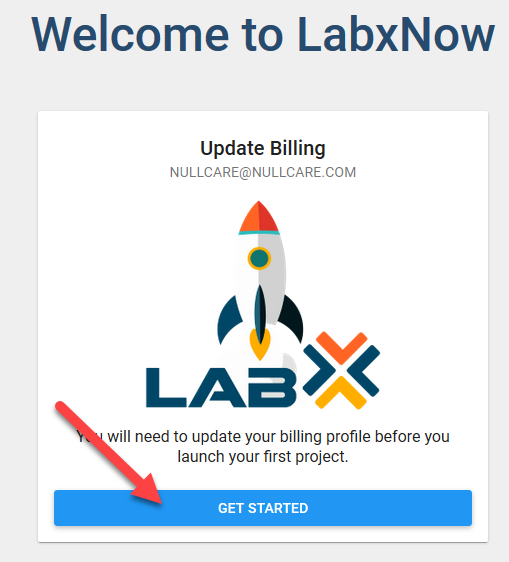 VPS Free 2017 | Hướng dẫn đăng ký và trải nghiệm VPS miễn phí 30 ngày (free 30 days)[/caption]
VPS Free 2017 | Hướng dẫn đăng ký và trải nghiệm VPS miễn phí 30 ngày (free 30 days)[/caption]
Đăng nhập với tên đăng nhập và mật khẩu - Login
[caption id="" align="aligncenter" width="657"]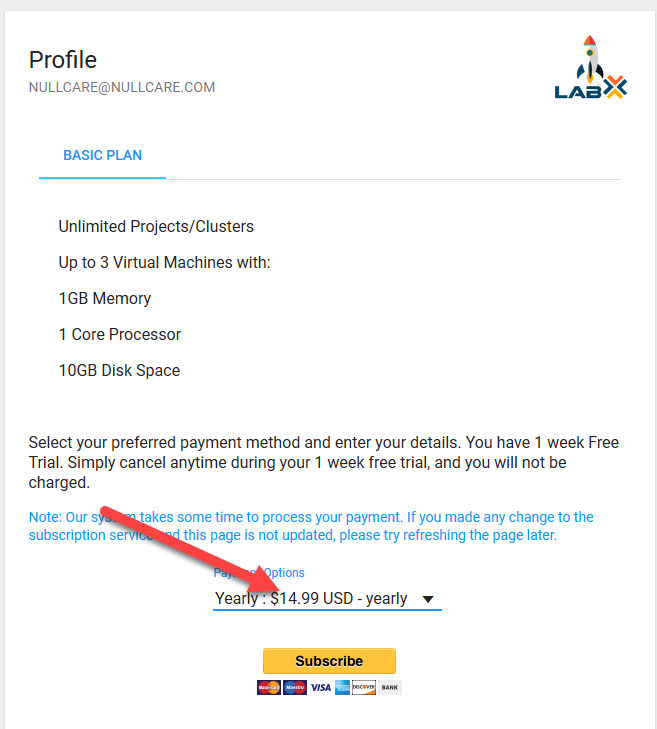 VPS Free 2017 | Hướng dẫn đăng ký và trải nghiệm VPS miễn phí 30 ngày (free 30 days)[/caption]
VPS Free 2017 | Hướng dẫn đăng ký và trải nghiệm VPS miễn phí 30 ngày (free 30 days)[/caption]
Thông tin VPS bạn có thể tạo 3 VPS cùng lúc. Nhấn Subscribe để kết nối tài khoản paypal, bạn sẽ không bị trừ tiền - Click Subscribe to connect paypal account. It's free
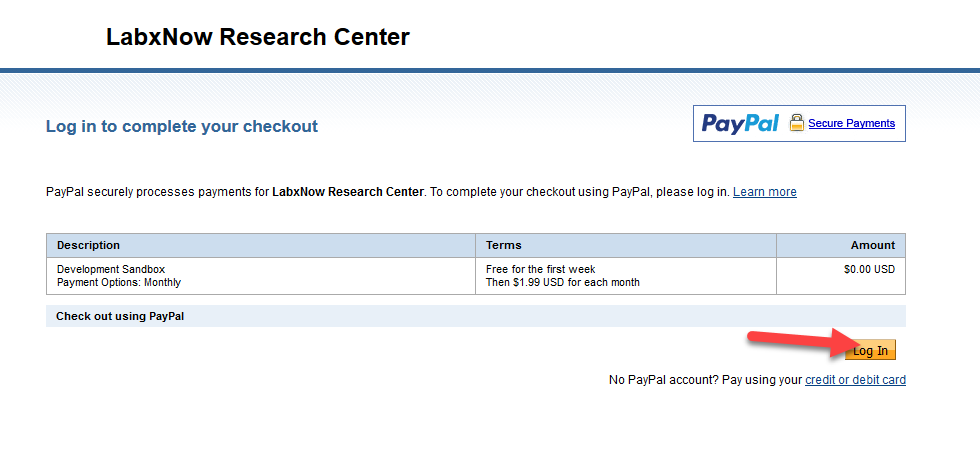
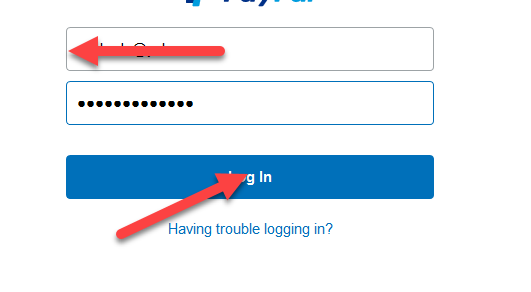
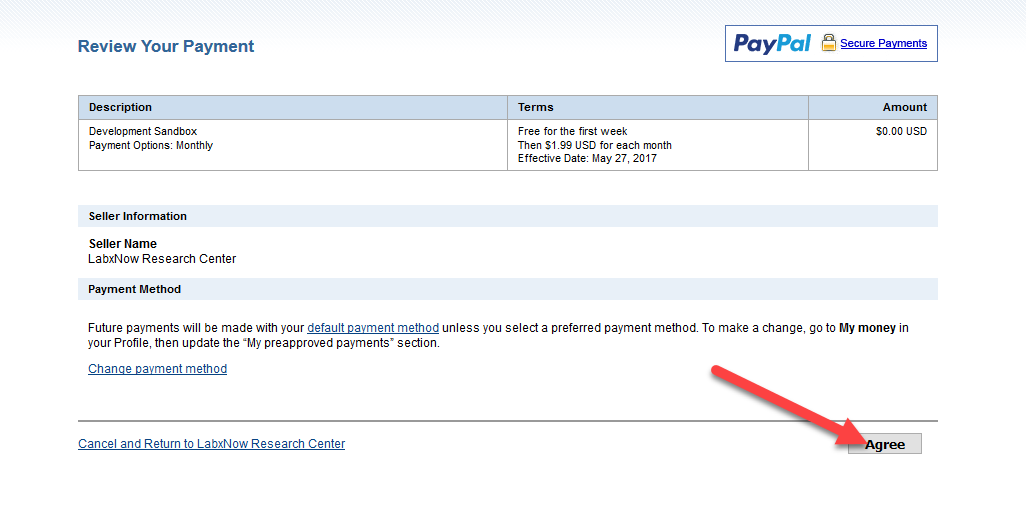
Để tạo VPS bạn nhập Project name và chọn hệ điều hành và nhấn Create Project - To create a VPS you enter the Project name and select operating system and click Create Project
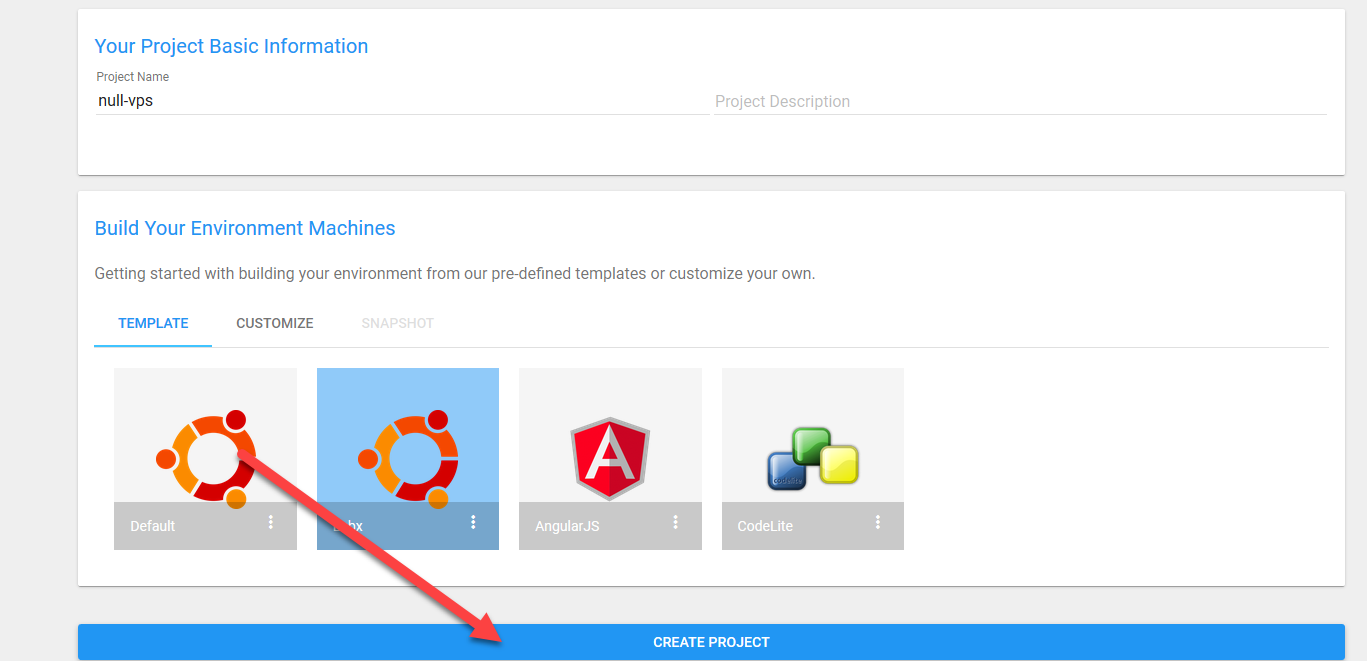
Thành công! - Success!
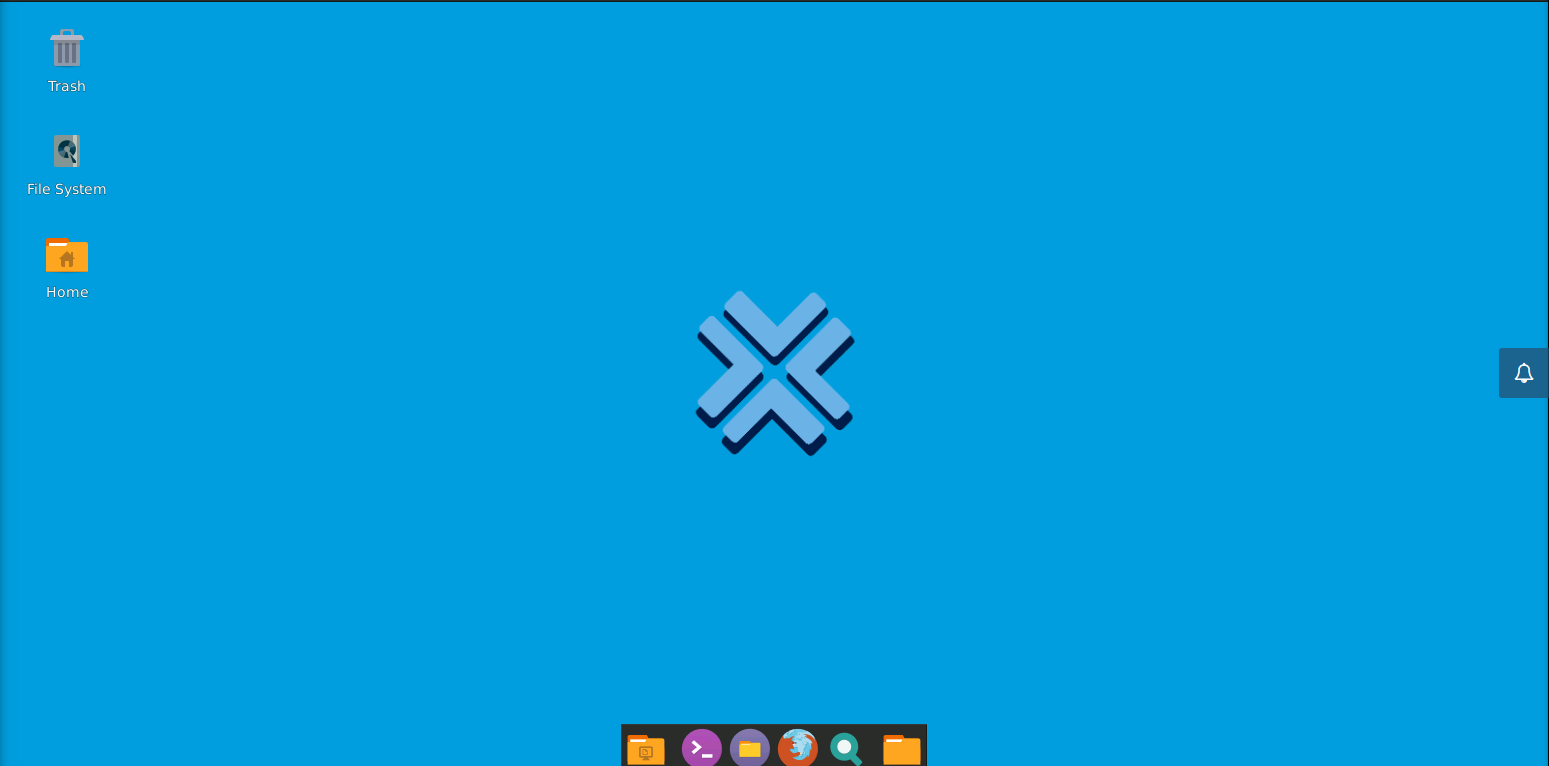
Chúc các bạn thành công! Goodluck!
[symple_box style="boxnotice"]
Cảm ơn các bạn đã truy cập vào blog của tôi. Nếu bạn thấy bài viết có ích vui lòng chia sẻ bài viết và theo dõi tôi trên [symple_button url="https://www.youtube.com/channel/UCJB2jG6dADUA9NT25bjsxeQ" color="red" button_target="_self" btnrel="nofollow"]youtube[/symple_button]. Cảm ơn tất cả!
Thank you for visiting my blog. If you find this article useful, please share the article and follow me on [symple_button url="https://www.youtube.com/channel/UCJB2jG6dADUA9NT25bjsxeQ" color="red" button_target="_self" btnrel="nofollow"]youtube[/symple_button] . Thank for all!
[/symple_box]
Chào các pro của tôi! - Hello pro!
Hôm nay mình lại giới thiệu đến các bạn một trang tạo VPS mới hoàn toàn miễn phí và có yêu cầu paypal đã xác minh. Dưới đay là thông số của VPS.
Invitation (1 x days of waiting )
Most of the ports are not open .
Port 80 open , possibility of creating multiple machines (up to 3 on a project )
Max number of unknown project
Apparently, the machines don't stay turn on 24/24 and have some time of problem with the network connection (Test)
Free life
Support :
Forum (response variable )
PLAN :
Disk space ??
Core : 1 per machine
Ram : 512mb or 1gb machine
Port : Some close but 80 open
Ability to create a sub domain and link to it directly
Các bước tiến hành - Steps
- Yêu cầu/Requirements: paypal account verified
- Đổi địa chỉ IP sang mỹ - Chang IP to US (ONLY Vietnam) [symple_button url="http://shink.in/K7wUQ" color="green2" button_target="_self" btnrel="nofollow"]click[/symple_button]
- Nhấp vào liên kết sau để đăng ký - Clink link to singup [symple_button url="http://shink.in/KQ1To" color="green" button_target="_self" btnrel="nofollow"]click[/symple_button]
- Thực hiện theo hướng dẫn dưới đây hoặc theo dõi [symple_button url="https://youtu.be/MhFlyluxR-8" color="green2" button_target="_self" btnrel="nofollow"]video[/symple_button] - Follow the instructions below or watch this video
Điền địa chỉ email của bạn vào - Input my email and submit
Sau đó, điền tên và mật khẩu của bạn - Next, input name and password
[caption id="" align="aligncenter" width="659"]
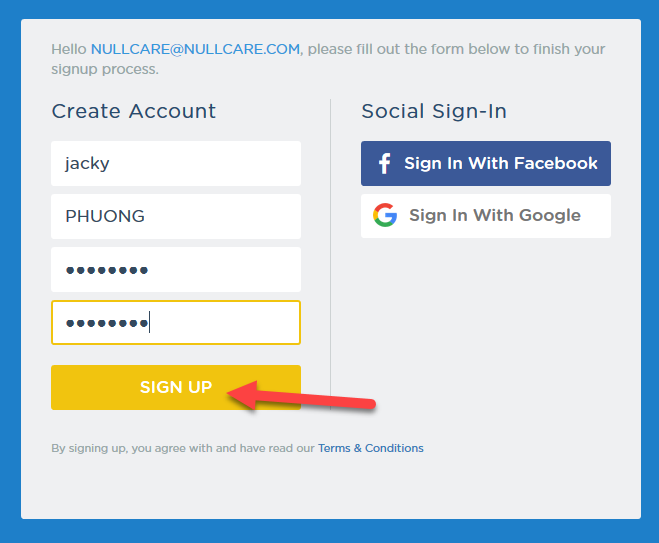 VPS Free 2017 | Hướng dẫn đăng ký và trải nghiệm VPS miễn phí 30 ngày (free 30 days)[/caption]
VPS Free 2017 | Hướng dẫn đăng ký và trải nghiệm VPS miễn phí 30 ngày (free 30 days)[/caption][caption id="" align="aligncenter" width="574"]
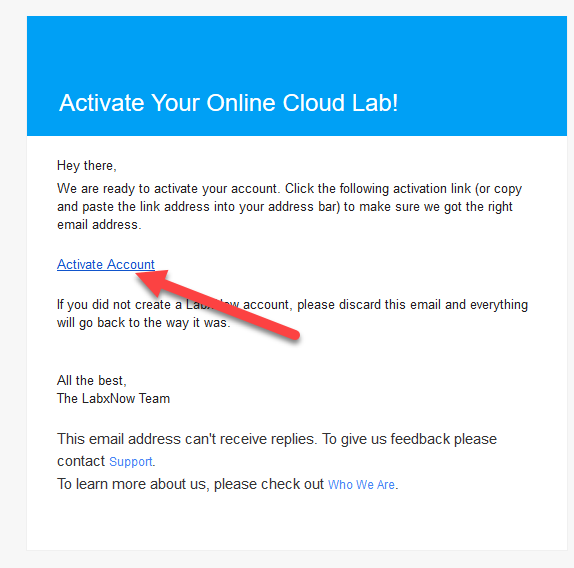 VPS Free 2017 | Hướng dẫn đăng ký và trải nghiệm VPS miễn phí 30 ngày (free 30 days)[/caption]
VPS Free 2017 | Hướng dẫn đăng ký và trải nghiệm VPS miễn phí 30 ngày (free 30 days)[/caption]Mở email và kích hoạt tài khoản - Check email and click Activate Account
[caption id="" align="aligncenter" width="497"]
 VPS Free 2017 | Hướng dẫn đăng ký và trải nghiệm VPS miễn phí 30 ngày (free 30 days)[/caption]
VPS Free 2017 | Hướng dẫn đăng ký và trải nghiệm VPS miễn phí 30 ngày (free 30 days)[/caption][caption id="" align="aligncenter" width="509"]
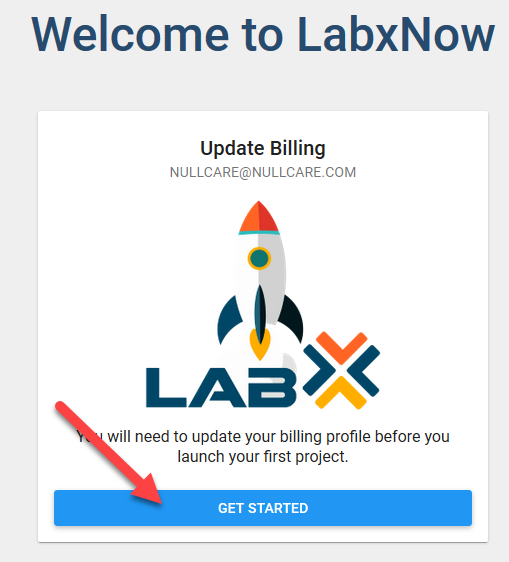 VPS Free 2017 | Hướng dẫn đăng ký và trải nghiệm VPS miễn phí 30 ngày (free 30 days)[/caption]
VPS Free 2017 | Hướng dẫn đăng ký và trải nghiệm VPS miễn phí 30 ngày (free 30 days)[/caption]Đăng nhập với tên đăng nhập và mật khẩu - Login
[caption id="" align="aligncenter" width="657"]
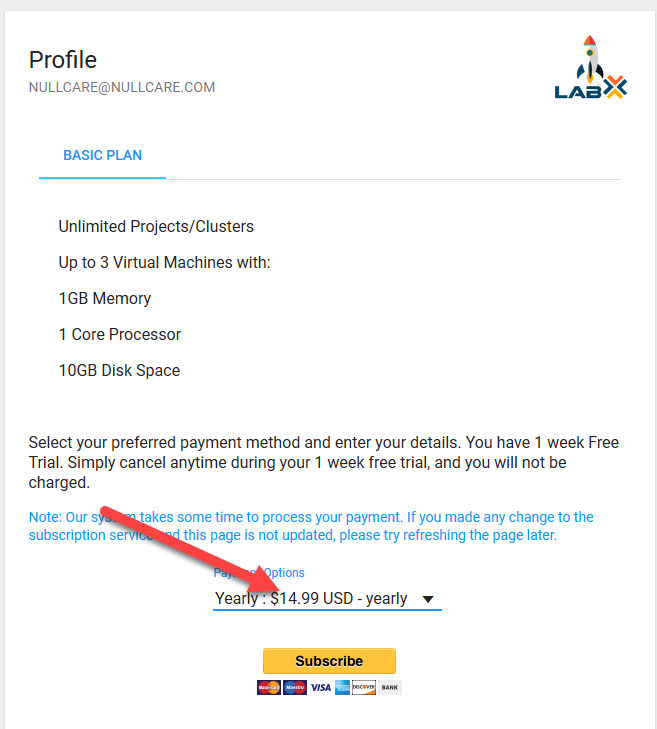 VPS Free 2017 | Hướng dẫn đăng ký và trải nghiệm VPS miễn phí 30 ngày (free 30 days)[/caption]
VPS Free 2017 | Hướng dẫn đăng ký và trải nghiệm VPS miễn phí 30 ngày (free 30 days)[/caption]Thông tin VPS bạn có thể tạo 3 VPS cùng lúc. Nhấn Subscribe để kết nối tài khoản paypal, bạn sẽ không bị trừ tiền - Click Subscribe to connect paypal account. It's free
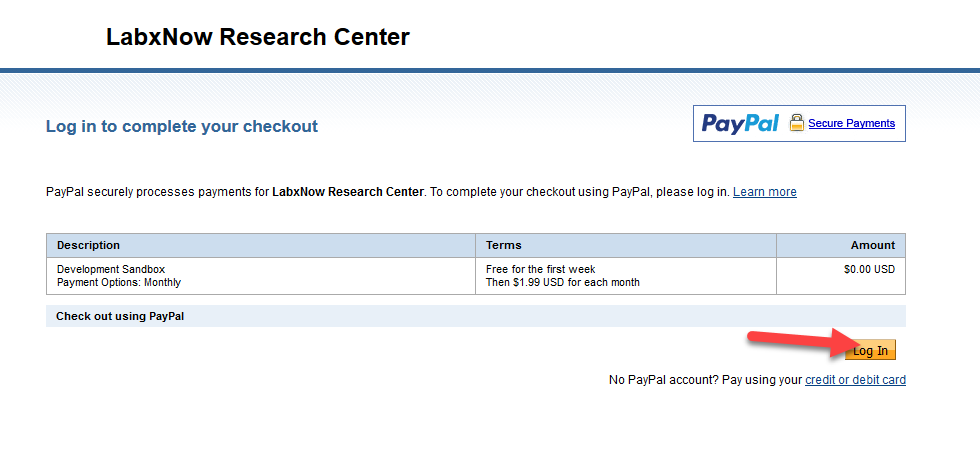
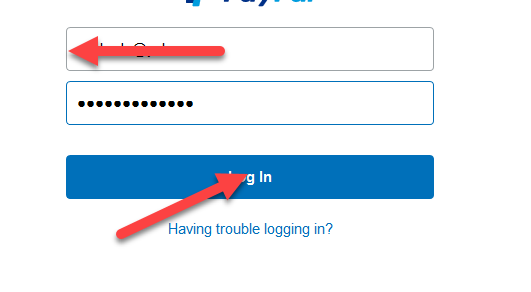
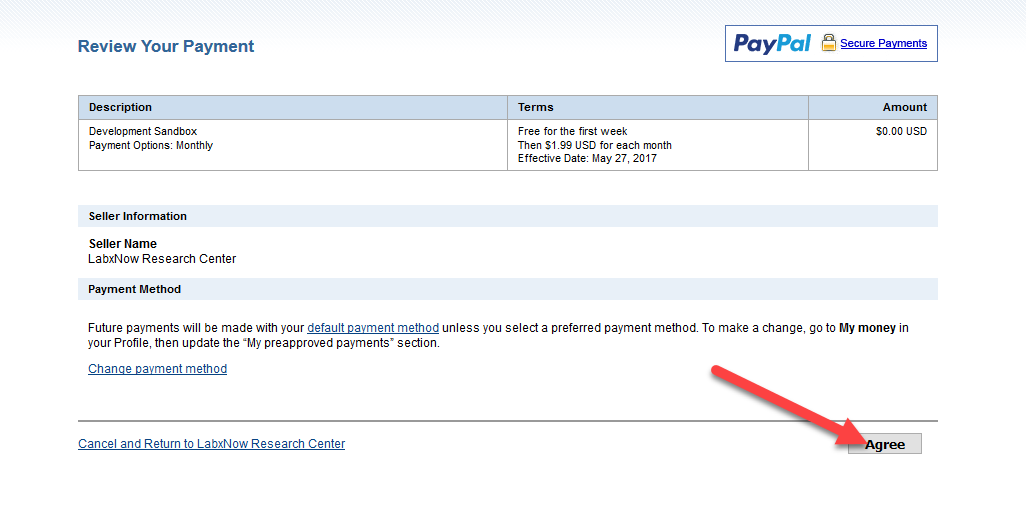
Để tạo VPS bạn nhập Project name và chọn hệ điều hành và nhấn Create Project - To create a VPS you enter the Project name and select operating system and click Create Project
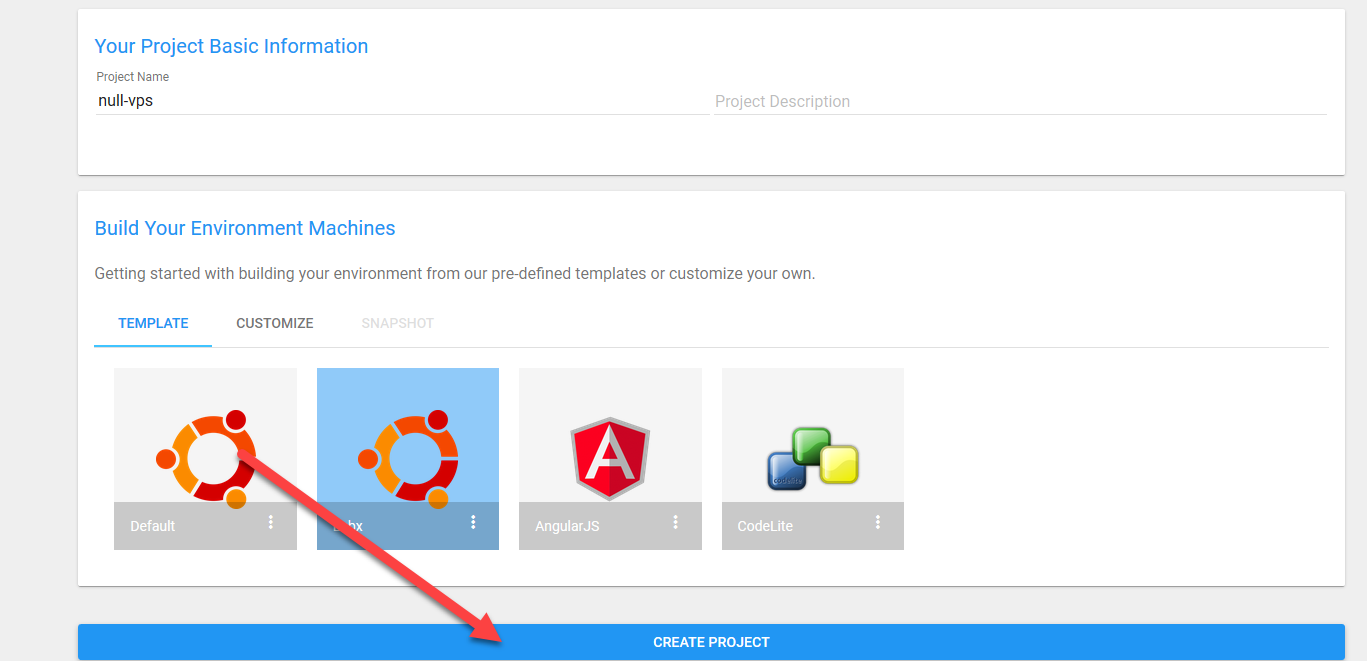
Thành công! - Success!
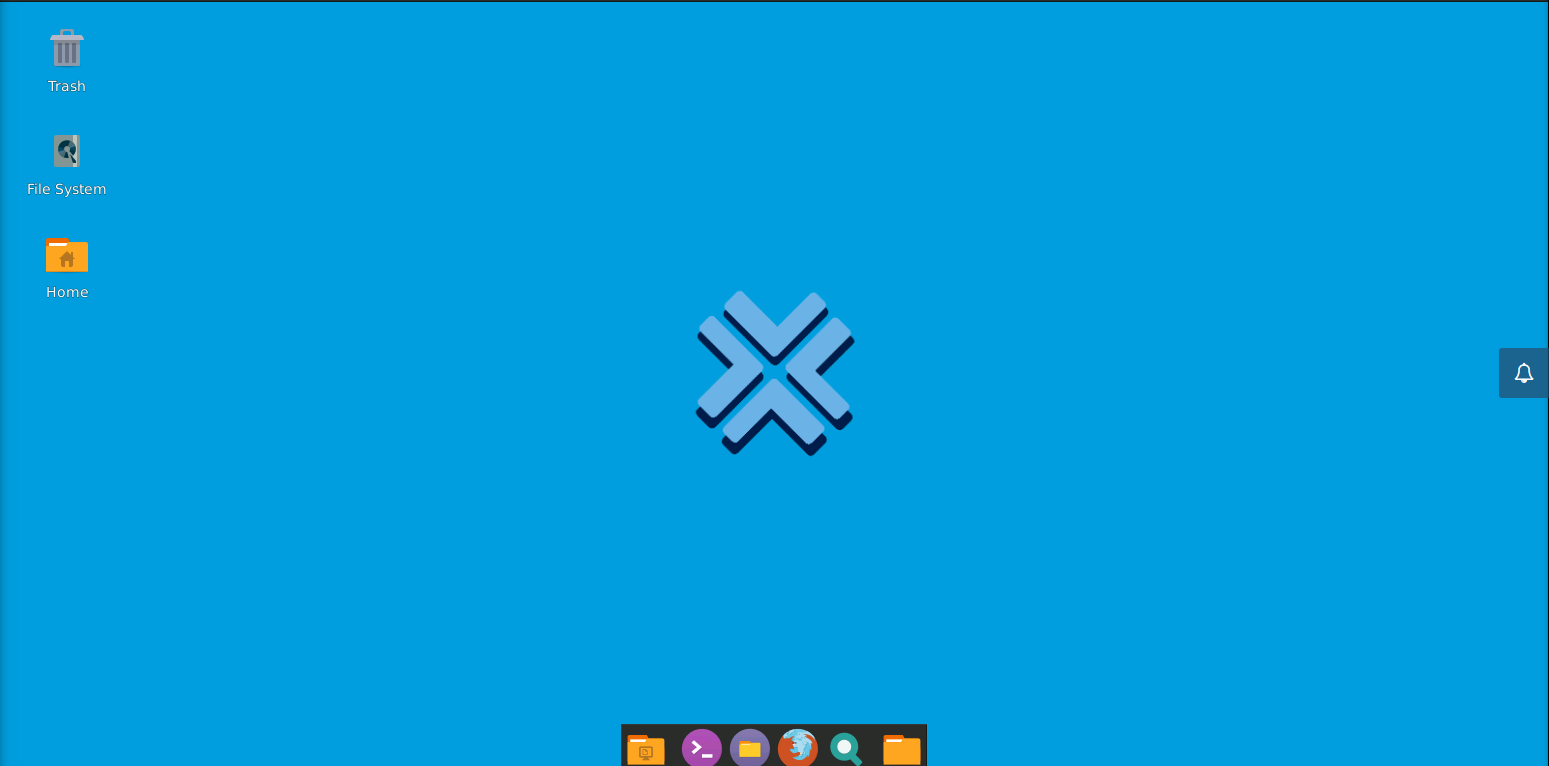
Chúc các bạn thành công! Goodluck!








No comments: