[symple_box style="boxnotice"]
Cảm ơn các bạn đã truy cập vào blog của tôi. Nếu bạn thấy bài viết có ích vui lòng chia sẻ bài viết và theo dõi tôi trên [symple_button url="https://www.youtube.com/channel/UCJB2jG6dADUA9NT25bjsxeQ" color="red" button_target="_self" btnrel="nofollow"]youtube[/symple_button]. Cảm ơn tất cả!
Thank you for visiting my blog. If you find this article useful, please share the article and follow me on [symple_button url="https://www.youtube.com/channel/UCJB2jG6dADUA9NT25bjsxeQ" color="red" button_target="_self" btnrel="nofollow"]youtube[/symple_button] . Thank for all!
[/symple_box]
Chào các pro của tôi! - Hello pro!
VPS miễn phí luôn là những vấn đề nóng hổi hổi kiểu như vừa thổi vừa ăn đó. Chính vì thế hôm nay mình sẽ giới thiệu đến cả thế giới 1 trang web cung cấp vps tất cả các loại có windows có ubuntu, android,... rất nhiều đó. Và đặc biệt nó hoàn toàn miễn phí và sử dụng mãi mãi - No translate! :)
Hôm nay mình sẽ giới thiệu tới các bạn một VPS miễn phí nữa. Nó không chỉ miễn phí một hay hai ngày mà nó miễn phí mãi mãi! - Today I will introduce to you a free VPS anymore. It's not just free a day or two but it's free forever!
Mình sẽ không nói nhiều và các bạn hãy làm theo hướng dẫn phía dưới - Keep track of my steps below.
- Nhấp vào đường dẫn - Click link [symple_button url="http://shink.in/FHJvB" color="green" button_target="_self" btnrel="nofollow"]ở đây[/symple_button]
- Đổi địa chỉ IP qua nước khác - Fack IP (only vietnam) [symple_button url="http://shink.in/K7wUQ" color="black" button_target="_self" btnrel="nofollow"]tại đây[/symple_button]
- Nếu khó hiểu bạn có thể theo dõi video - If you find it difficult to follow the video [symple_button url="http://shink.in/b31ro" color="green" button_target="_self" btnrel="nofollow"]tại đây[/symple_button]
http://nullcare.com/huong-dan-dao-monero-vps-ubuntu-mien-phi-7-ngay.html
Nhấp vào Student, start here... - Click Student, start here
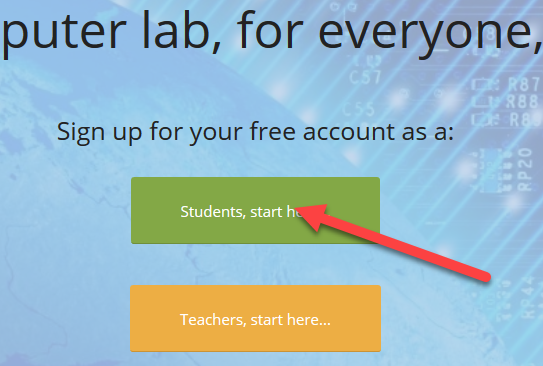
Điền các thông tin Họ, tên, email và nhấp Sigup - Input information
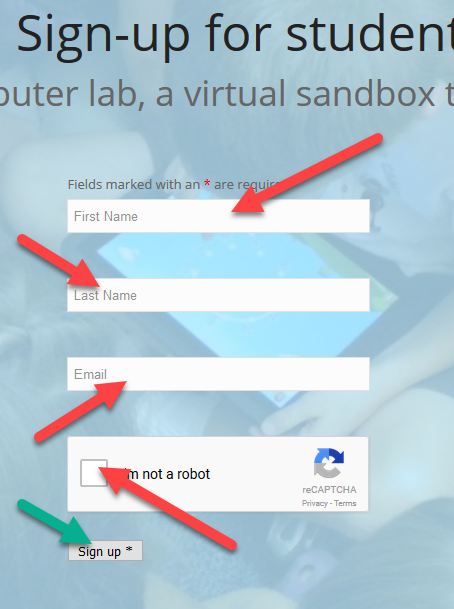
Mở email và click vào link như hình. Trong email đã có tài khoản và mật khẩu - Check email and click on link to active account. Save username and password
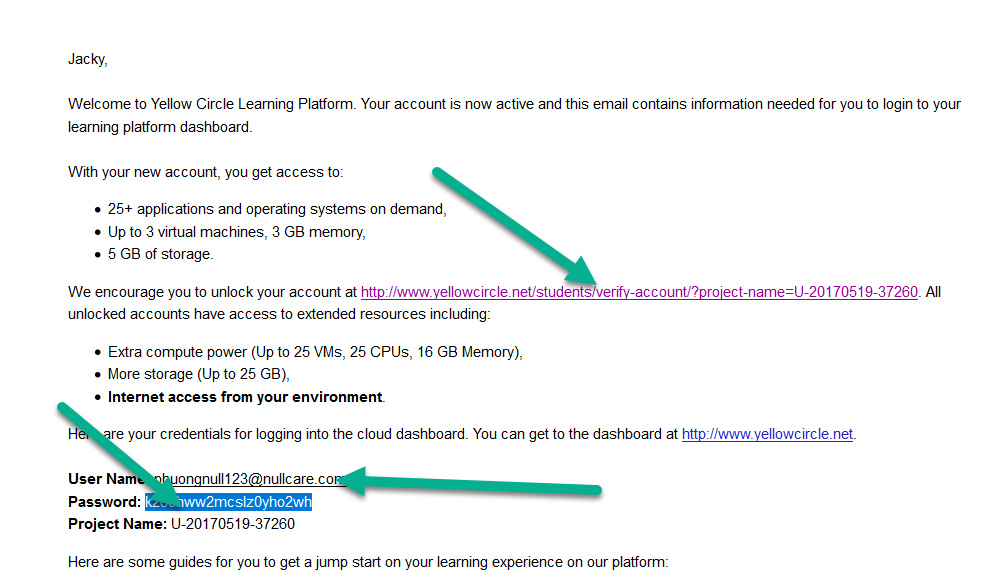
Màn hình mới hiện ra. nhấp chuột vào login cái đầu tiên. The login screen will be show. You click on first login button
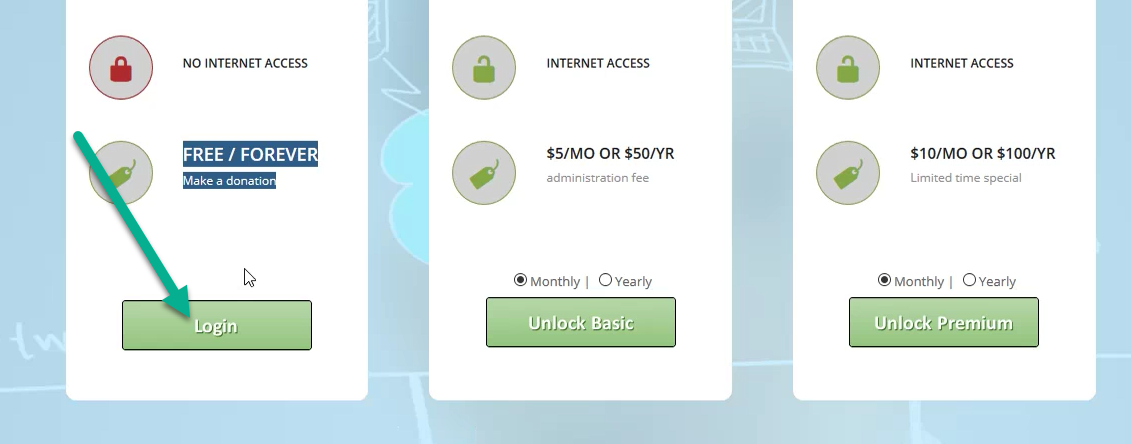
Điền thông tin đăng nhập trong email. Input username and password from email
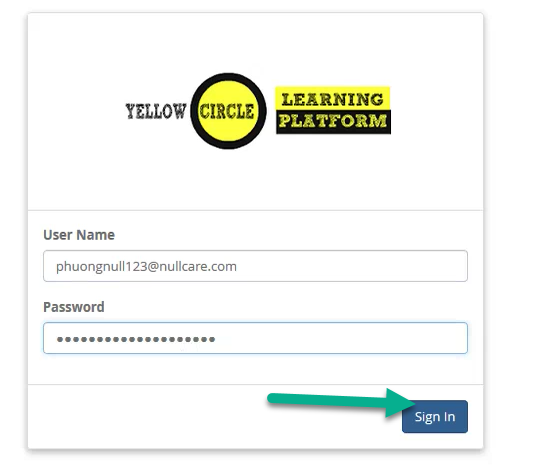
Nhấp chuột vào Instances - Click Instances
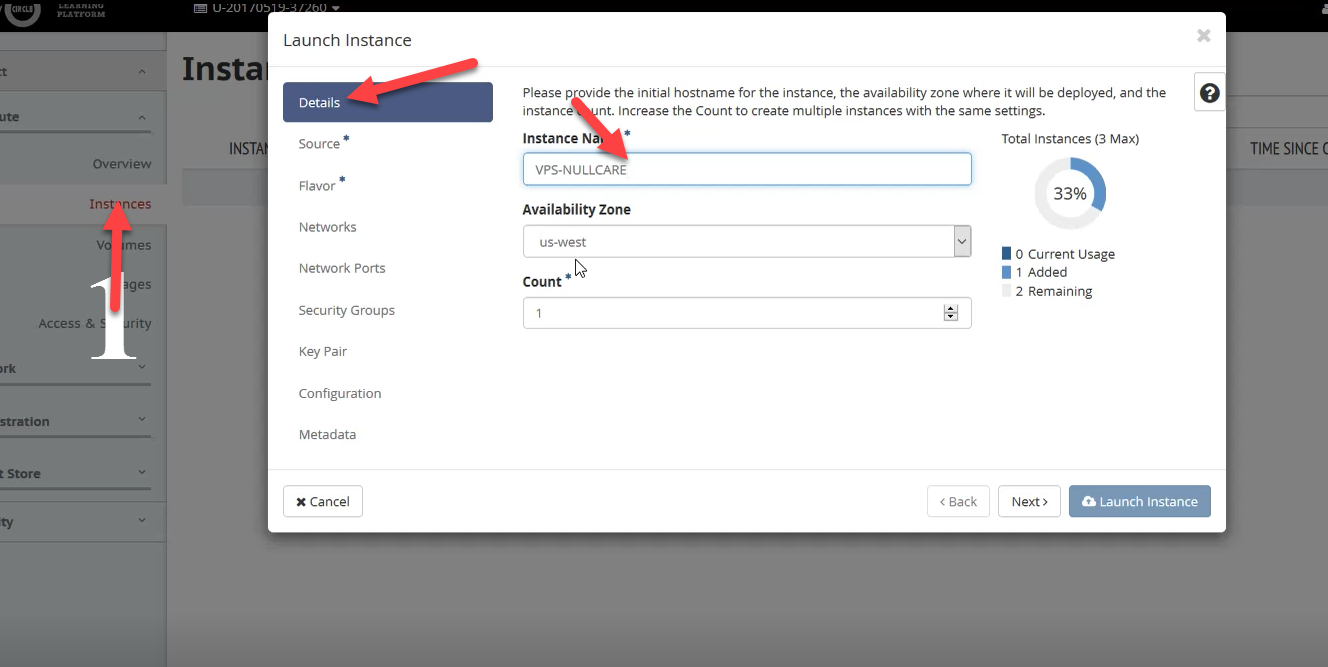
Chọn hệ điều hành yêu thích - Select your favorite operating system
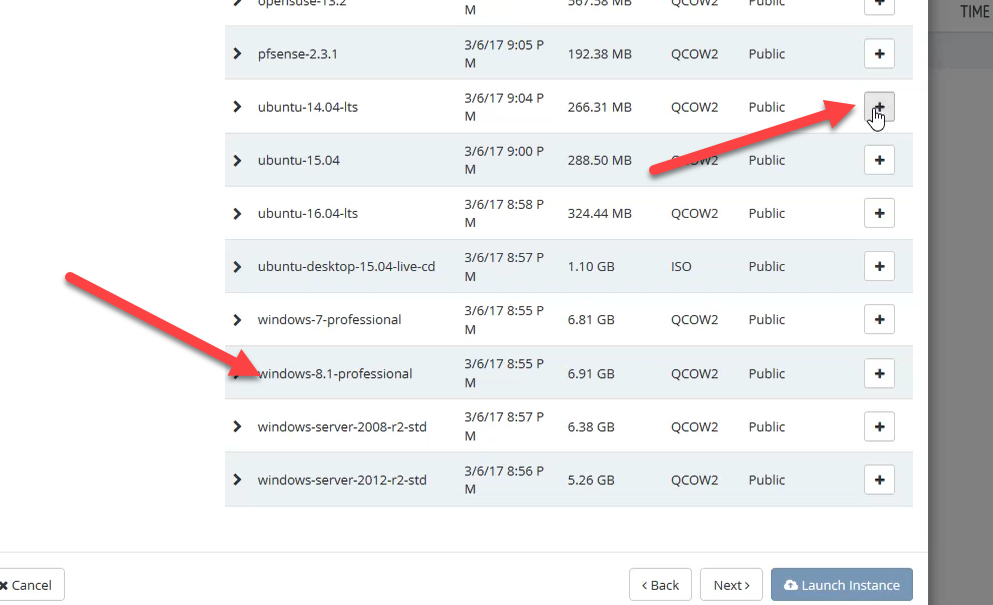
Chọn RAM tương ứng - Select RAM for VPS
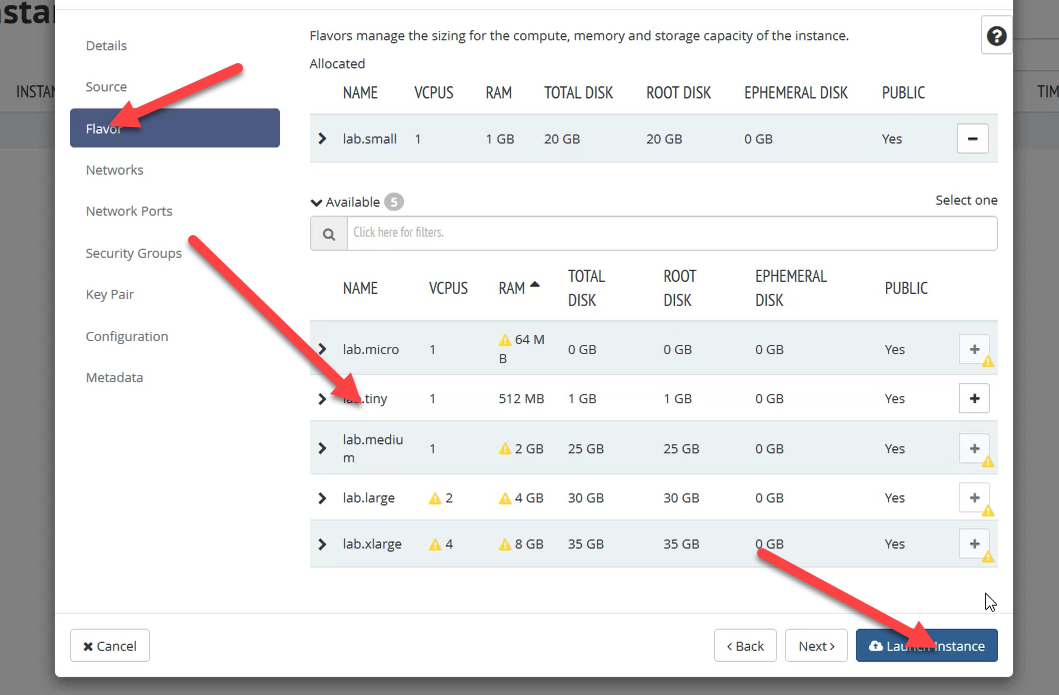
Thông tin VPS của bạn đây - VPS information
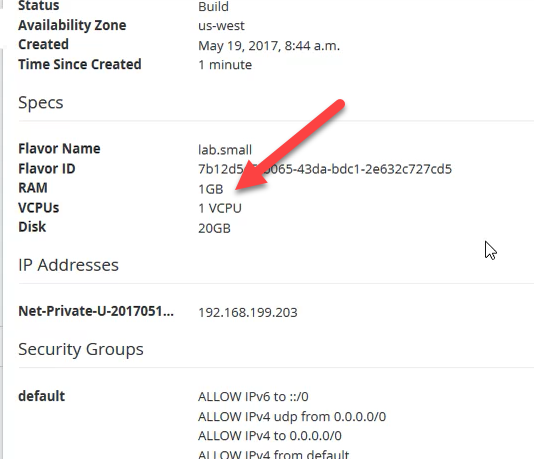
Đi đến Console - Go to Console tab
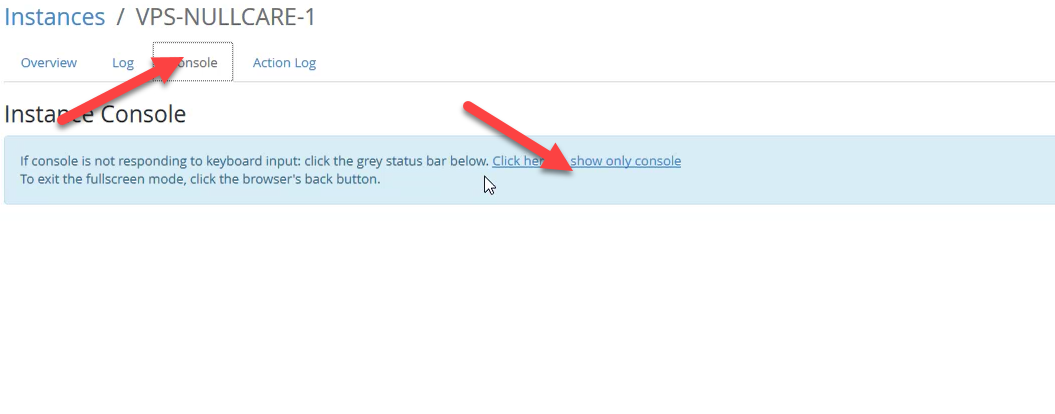
Mật khẩu và tên đăng nhập như trên hình - Password and username printf on image
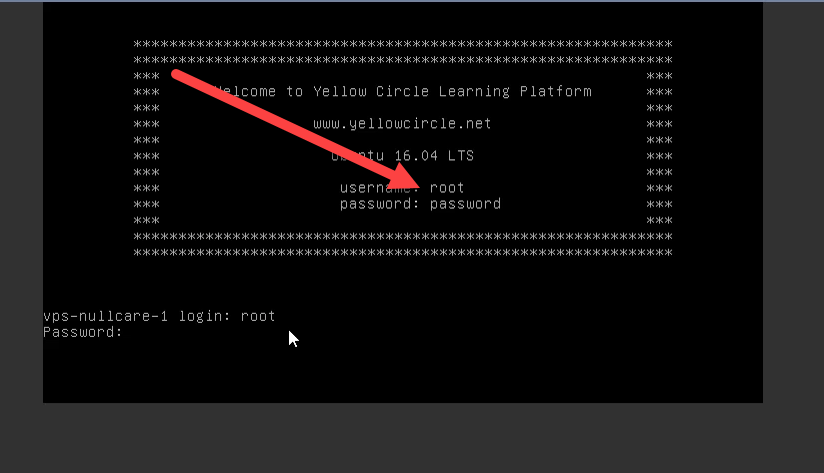
Chúc các bạn thành công! - Goodlock!








good job!!!!!!!!!!!!
ReplyDeleteVPS K CÓ NỐI ĐƯỢC PORT 80 NHÉ
ReplyDeleteMình đã có nói trong video rồi
ReplyDeleteLần sau nhớ che cả link trong mail nhé :v
ReplyDeletemail ảo :))))
ReplyDelete